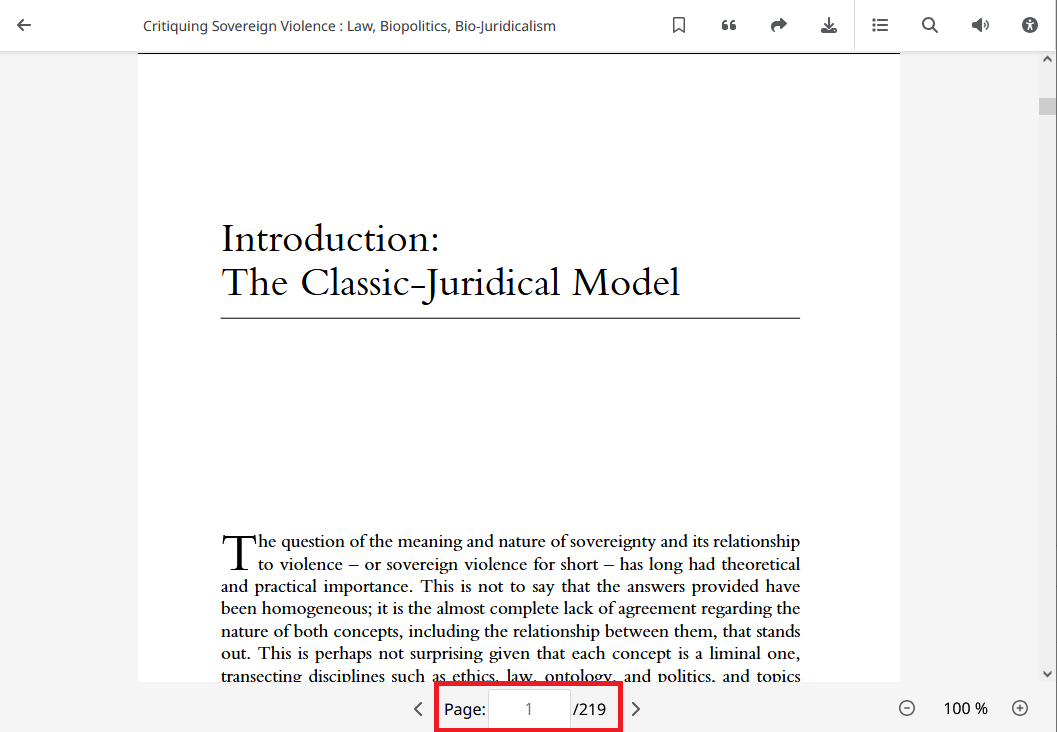In an EBSCO eBook, page numbers are not visible in the EPUB viewer. You can find the page numbers in the PDF viewer.
When you are in a book's details page, under Access options, select PDF full text to enter the PDF viewer.
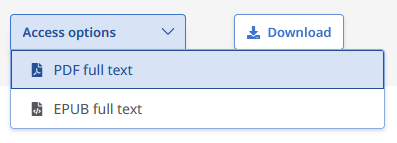
If you are already in the EPUB viewer, you can switch to PDF viewer by replacing the epub in the URL bar to pdf, e.g.
EPUB view URL: https://research.ebsco.com/c/4jvgoe/ebook-viewer/epub/3tn5izwu5z
PDF view URL: https://research.ebsco.com/c/4jvgoe/ebook-viewer/pdf/3tn5izwu5z
Once you're in the PDF viewer, you can find the page number at the bottom of the window. You can also enter a page number in the box and press Enter to navigate to that page.