Trouble joining an Academic Skills Study Success workshop
How to join an Academic skills workshop
Answer
To join an academic skills workshop, please follow these easy steps:
Step 1
Click Join here via the link in your registration email or the link in the event details
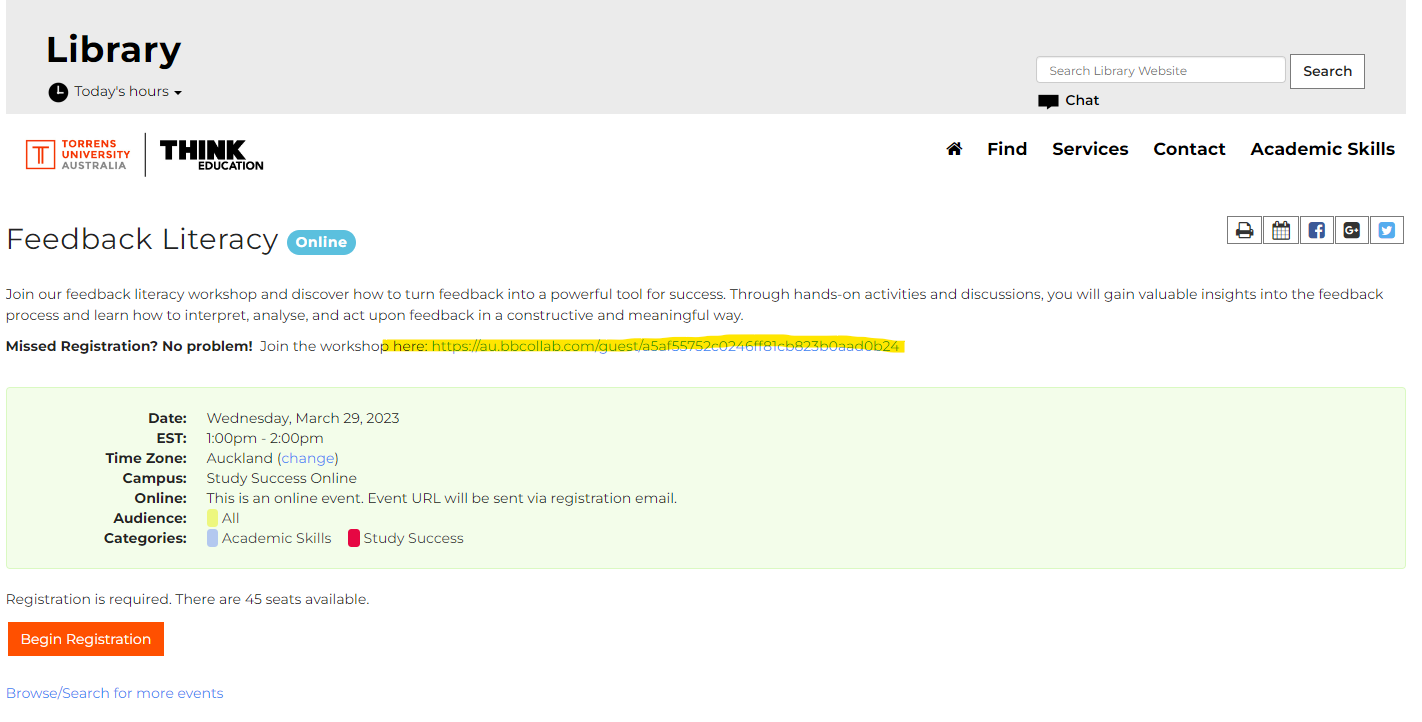
Step 2
Log into Blackboard using your username and password. Then, go to the Academic Skills page, which can be found on your Blackboard homepage under the section labelled "Key Study Resources".'

Step 3
Once you're on the Academic Skills page, you should see a left-hand side menu. Click on the option labelled "Study Success" in this menu.
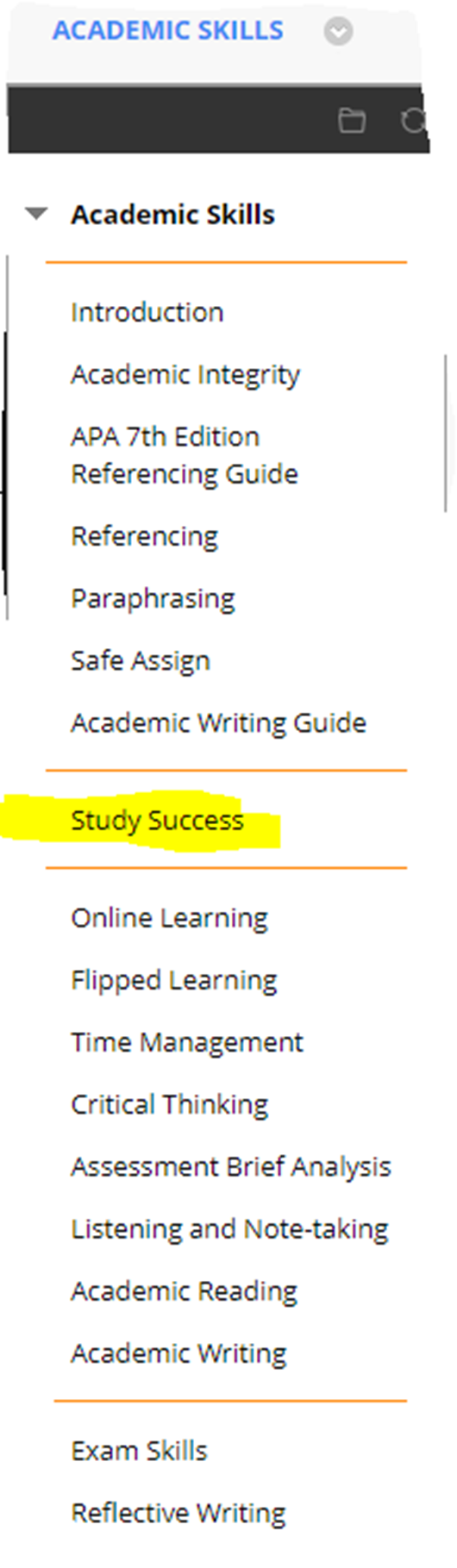
Step 4
From the list of available academic skills workshops, select the highlighted session you're interested in joining. For example, if the Time Management workshop is highlighted in black and about to start, click on it to join.

Step 5
Once you've selected the session you want to join, find the section labelled "Event details". Under this section, click on the "Join session" button to enter the workshop.
